HELP ME!
Honestly............I need help. I tried something but it doesn't work.
How do I erase a comment on my blog? I used to have a "thing" that appeared, a sort of trash bin, but it has disappeared and I can't find it.
How do I put that "blogs you must read" on my page?
I really tried to do it on my own, but lately my brain doesn't seem to work as it should :(
HELP?!?
Thanks!
How do I erase a comment on my blog? I used to have a "thing" that appeared, a sort of trash bin, but it has disappeared and I can't find it.
How do I put that "blogs you must read" on my page?
I really tried to do it on my own, but lately my brain doesn't seem to work as it should :(
HELP?!?
Thanks!


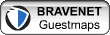

9 Comments:
This is a new system of posting. I'm not sure I can help but I'll play with it a little and see what I can do!
By Russell Ragsdale, at 3:40 AM
Russell Ragsdale, at 3:40 AM
This comment has been removed by a blog administrator.
By Russell Ragsdale, at 3:45 AM
Russell Ragsdale, at 3:45 AM
Yra! Niki, there are two ways to delete a comment (at least as the author): highlight the post in the "post a comment page" after it shows up on the left side of the page then click on the little trash can at the bottom of the post (just below the time). This will bring up a delete dialog box which will let you delete the post.
The second way is to view the comments and select the one to go (highlight it). Then you just click on the little trash can and the delete dialog box opens up.
Hope that helps!
By Russell Ragsdale, at 3:57 AM
Russell Ragsdale, at 3:57 AM
This comment has been removed by a blog administrator.
By Russell Ragsdale, at 4:13 AM
Russell Ragsdale, at 4:13 AM
Hope your mom is getting well! I'm not familiar with your favorite group but I only listen to clasical music by choice usually (I go to the opera, ballet, and clasical music concerts often) so I guess that's not too surprising. Do they come to Asia Doci, I do go to there about once a year and they have a lot of cool bands.
If your still hungry, perhaps I should teach you to make Quiche. It's real easy and my recipes are pretty famous (in Kazakhstan, at least; I haven't lived in the States for a long time). Best wishes to you!
By Russell Ragsdale, at 4:16 AM
Russell Ragsdale, at 4:16 AM
Hi Niki, I'm back to help. This will be a little complicated but I'll try to keep it as simple as possible.
You know the page on your blog where you create a new posting (it is the next page after the "dashboard"). Near the top of that page there are four tabs: Postings, Settings, Template, and View Blog. Click on Template and that page will open, probably under the (sub)tab: Edit current. If not you will have to click on it.
There will be a large box within that page with three buttons under it. The buttons are: Save Template Changes, Preview, and Clear Edits. The writing in the box is probably mostly in the markup language(s) HTML and/or XHTML. In the language for your page (it is pretty long) you will have to scroll nearly to the bottom until you are in the section called:
"Begin #sidebar."
Here is where you can put you new Links section. You have sections called: About, Previous, and Archives. You will want to put it after the Archives but before the Blogger button. To learn more about these things it is a good idea go to somebody's blog who has a link section you like and open their coding by clicking on View just under the very top blue bar on you window. In th View menu you will need to click Source and, voila, all the language for that page will appear.
If your real new to this, I'd suggest to highlight their Links section (drag the mouse over it with the left button held down) and right click the copy function from the drop down menu. Then you can simply paste their section in the proper place on your template.
Sorry, I don't know how expert you are in all this stuff so I made it pretty simple. Hope I didn't offend you. Good luck with it.
Also, I put a link to you on my page; I hope you don't mind!
By Russell Ragsdale, at 3:39 AM
Russell Ragsdale, at 3:39 AM
Pretty cool "Blogs I read" section!
By Russell Ragsdale, at 11:11 AM
Russell Ragsdale, at 11:11 AM
You did it! It is really hard to do and I had to have help also!! Looks great!
By Julie, at 2:01 PM
Julie, at 2:01 PM
Hi Niki!
Sounds like I'm too late to help, but congrats on the blog, and all my best wishes for your mom.
The little trashcans to permanently delete a comment will only appear if you come to the page from blogger, signed in as the owner of the blog. Try it just after republishing the blog.
Ciao,
Mathieu
By Mathieu, at 6:10 PM
Mathieu, at 6:10 PM
Post a Comment
<< Home